User-Centered Approach For KODI-Media Software Application

Background
Kodi, a freely available and open-source media player application, enables users to stream and enjoy a wide range of media content, including videos, music, podcasts, and online videos. It also supports playback of various digital media files stored locally or on networked devices. Despite its widespread popularity, some users believe that enhancing the information architecture could lead to improved navigation within the platform.
Objectives
Magdalena Maria Miazga: Assist the team with product’s materials collection.
Anastasiia Zolotova: Helping the team to organize information and report writing.
My team, and my role
A team of three members, including myself, successfully completed this project. As the project lead, my primary role involved overseeing the execution and coordination of tasks. Specifically, I took charge of conducting user testing for both the existing and updated versions of the information architecture.
Project Flow
Existing Sitemap
This navigation is highly strict since the user always has to navigate back up the hierarchy to navigate to another part. Most of this hierarchy is shown as a sitemap in figure below. Some parts have been cut out, this parts like all the settings
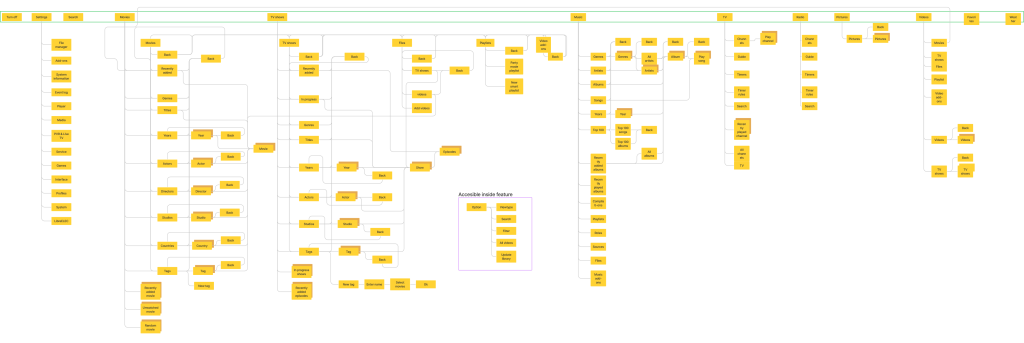
User testing on current IA
We have identified eight key tasks from the persona/user profile. Next, we asked 3 users to test the current Kodi platform. We performed the user test by sharing our computer with the user so that they could use the Kodi platform on our computer. We watched while the user went through the various tasks, and wrote down their clicks, and took notice of what they struggled with. Afterward, we did a retrospective interview with the user, to learn more about their experience with using Kodi
Task 1: Add a new video to Kodi
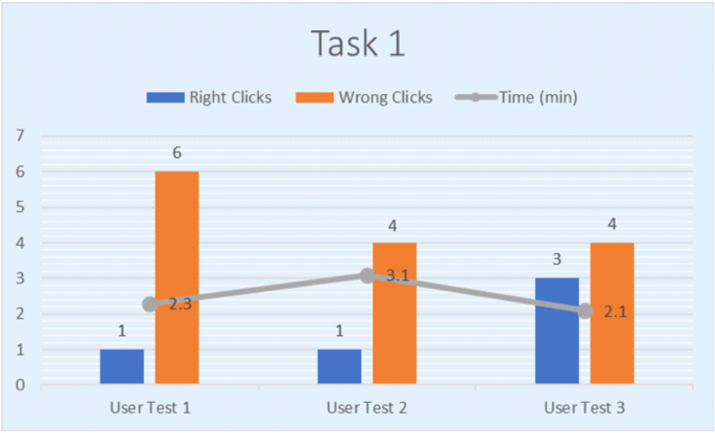
Task 2: Continue watching a movie where you left of
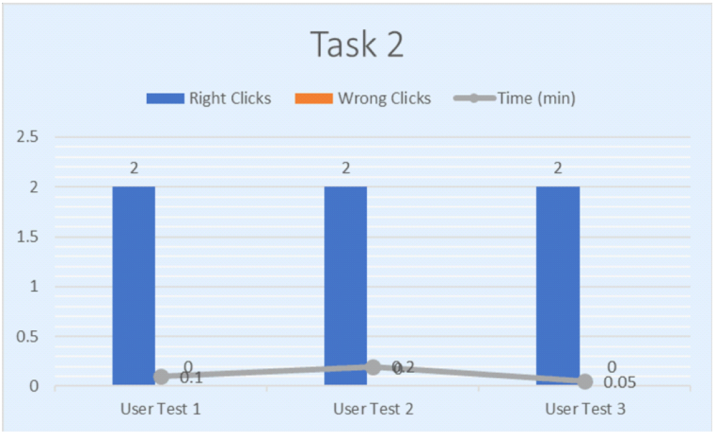
Task 3: Search for a song in KODI, using the local search
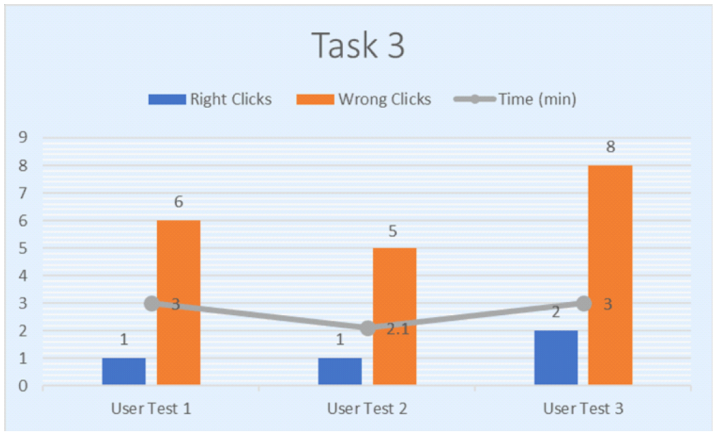
Task 4: Create a new playlist and add a song to it
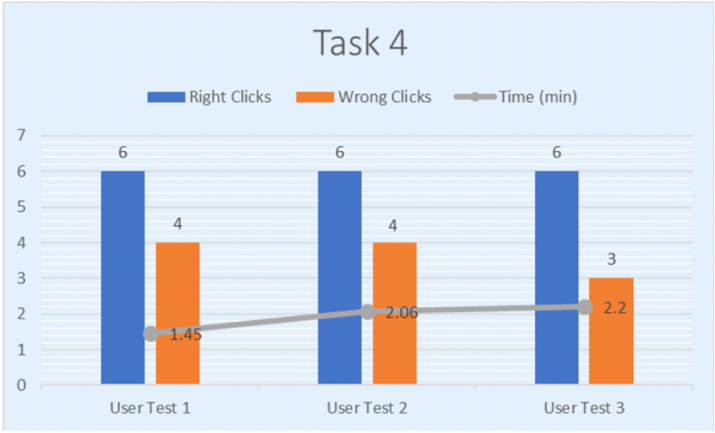
Task 5: Add a photo to Kodi
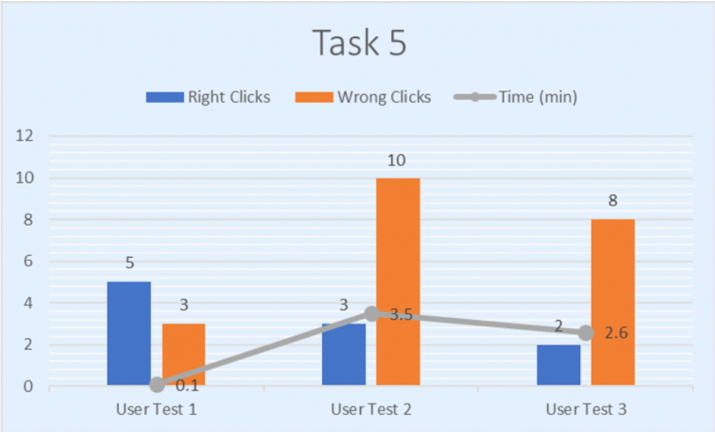
Task 6: Find favorite TV shows
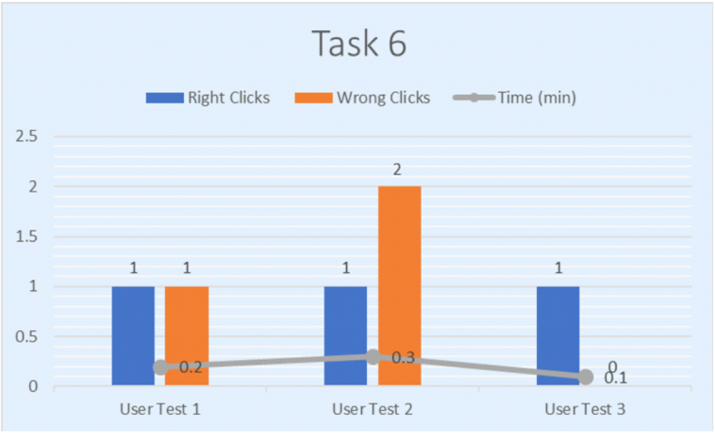
Task 7:Find a photo with the name’ loan’ using local search
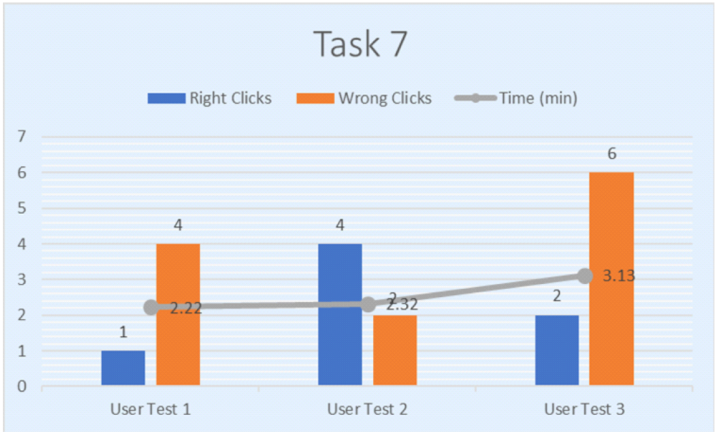
Task 8: Find option to rotate a photo
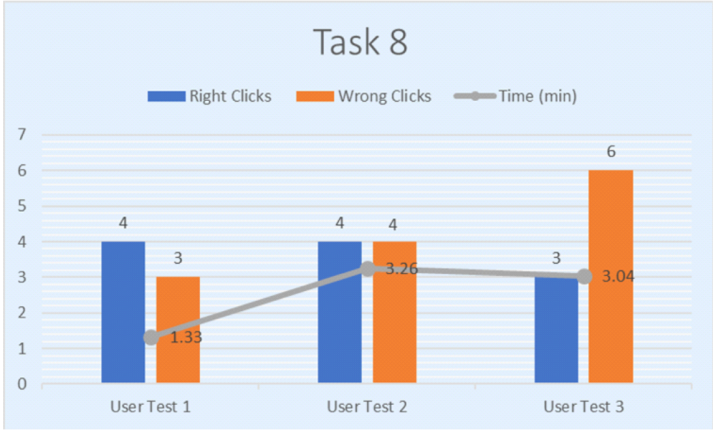
From the user tests, expert analysis, and comparison of IA in our platforms, we came up with these main criterias to change in our proposed IA:
- Make actions clear and consistent
- Reduce amount of layers
- Make naming for labels intuitive and match users expectations
- Separation between different media content
- Separation between system and content actions
- Increase findability and decrease user frustration
User testing on proposed IA
In order to conduct user testing on our proposed IA, we had the same user who contributed before. Three of them joined physically and this time, we had different follow-up questions. User was very satisfied this time and the reasons they mentioned for this is that it was very user-friendly and this time, they didn’t face any difficulty in finding anything. They appreciated the information architecture we proposed. Since the architecture was different than before, the correct way of accomplishing each task was also not the same. During each task, same as before, time spent on each task, wrong clicks, right clicks were recorded. This section will present the result of all the tasks.
Task 1: Add a new video to Kodi
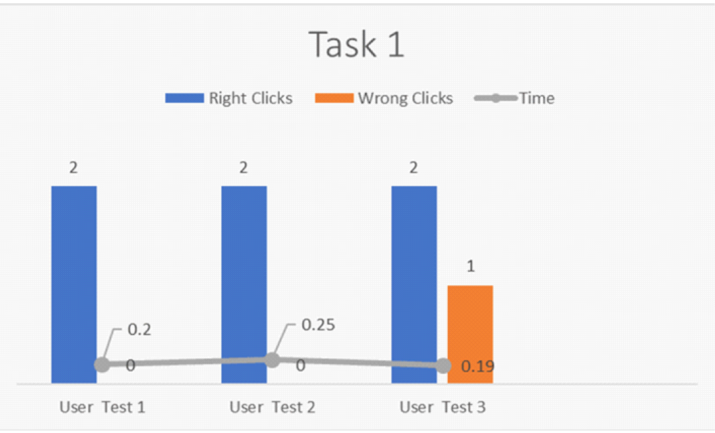
Task 2: Continue watching a movie where you left of
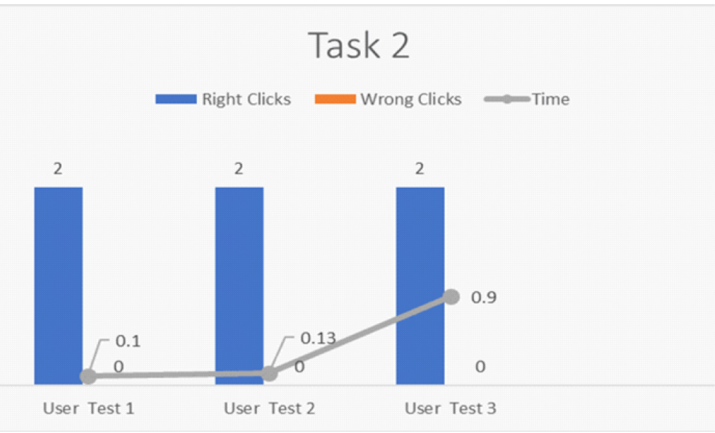
Task 3: Search for a song in KODI, using the local search
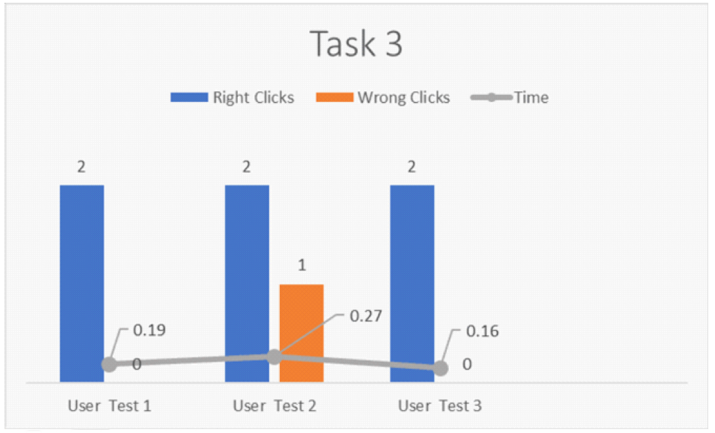
Task 4: Create a new playlist and add a song to it
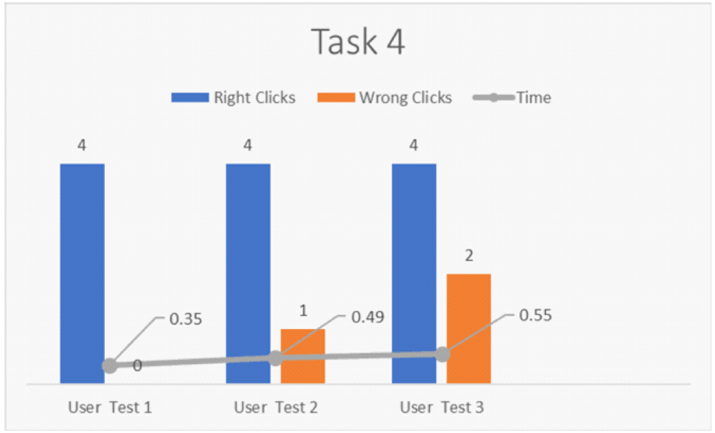
Task 5: Add a photo to Kodi

Task 6: Find favorite TV shows
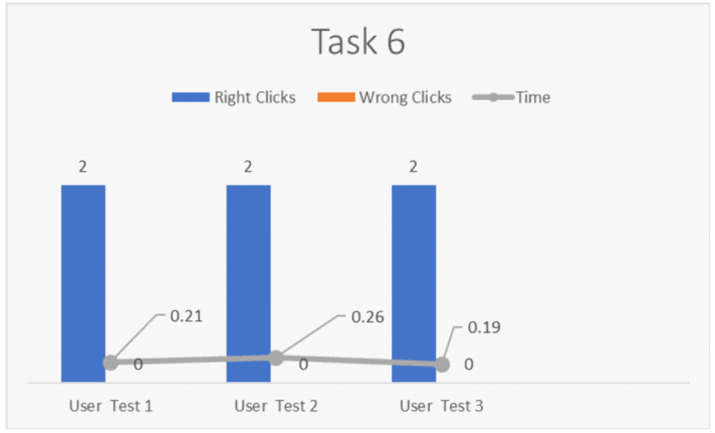
Task 7:Find a photo with the name’ loan’ using local search
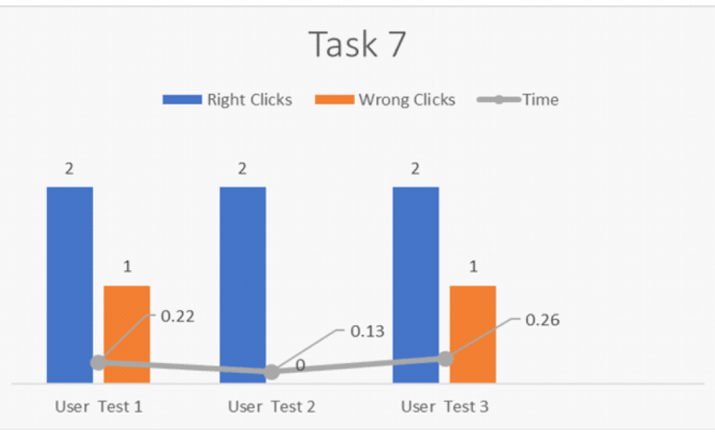
Task 8: Find option to rotate a photo
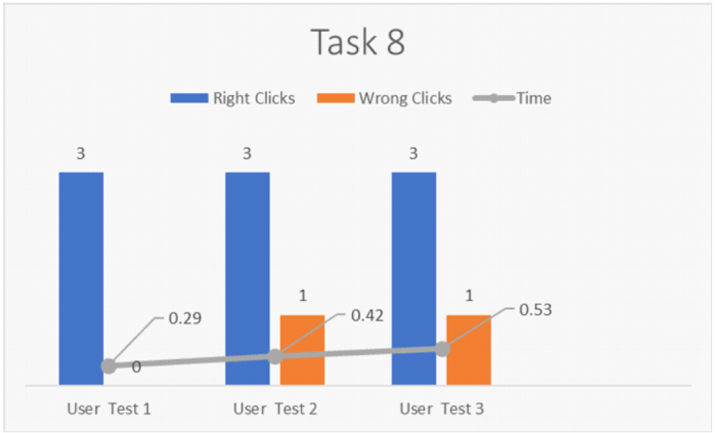
Performance (Existing vs Proposed IA)
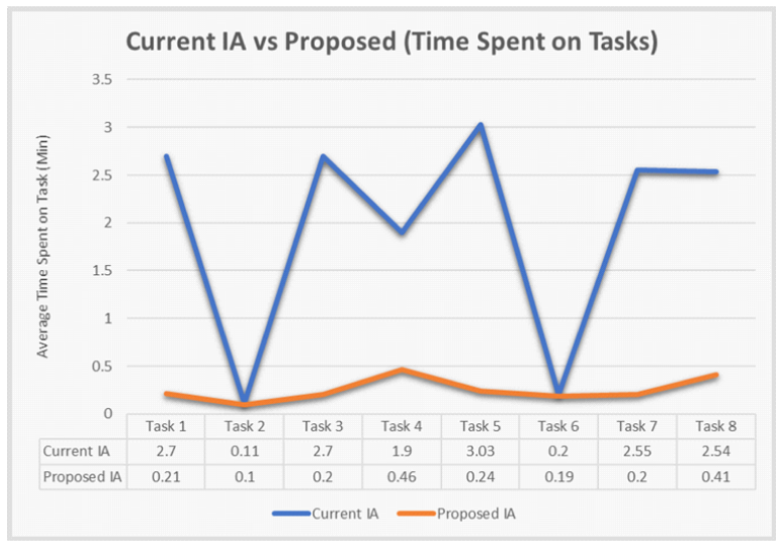
Looking at the figure above, the time spent on tasks is quite the same for task 2 and task 6, however, on average we can observe huge differences in spending time between current IA and proposed IA. Proposed IA takes less time to complete, which encourages users to feel more friendly about the system. Since each task doesn’t require much time, it’s easier for users to find out what they are looking for
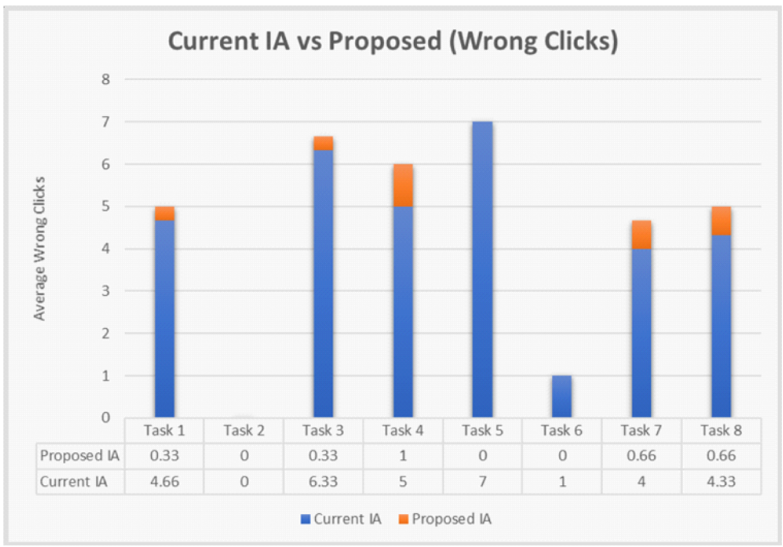
Interestingly, the number of wrong clicks also has decreased because of changing the architecture. For task 2, task 5 and task 6, there was no error by the users. Though, for the rest of the tasks, there was some error, however, it was trivial.
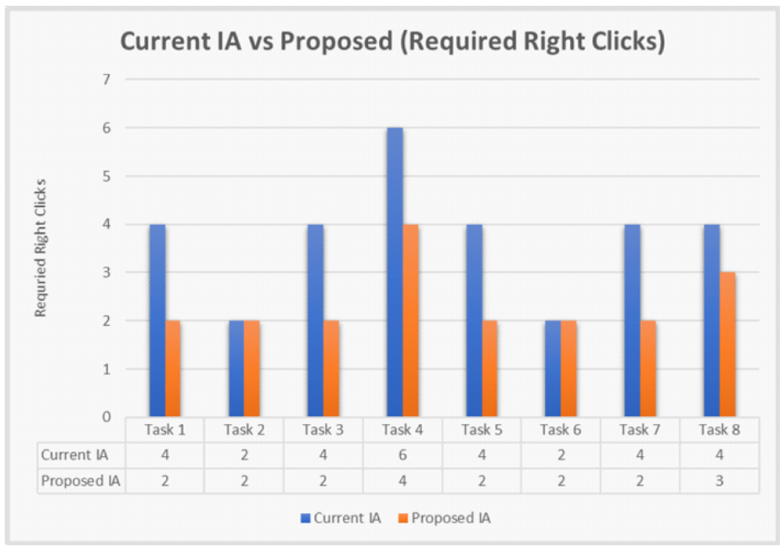
Additionally, changes in the architecture allows users to accomplish the task more easily than before because it requires approximately half less effort than before when it comes to finishing a task.
©2024. Md Hossen Ali. All Rights Reserved.